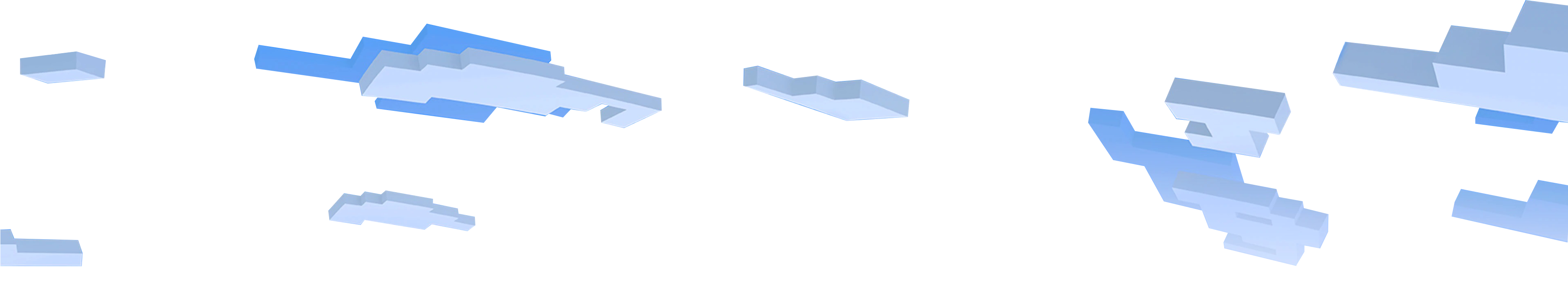
Minecraft Forge Server Hosting
Create, install and manage all your Minecraft mods using Forge. Install Forge on your GameTeam server using our 1-click installer in seconds.
Configure your server now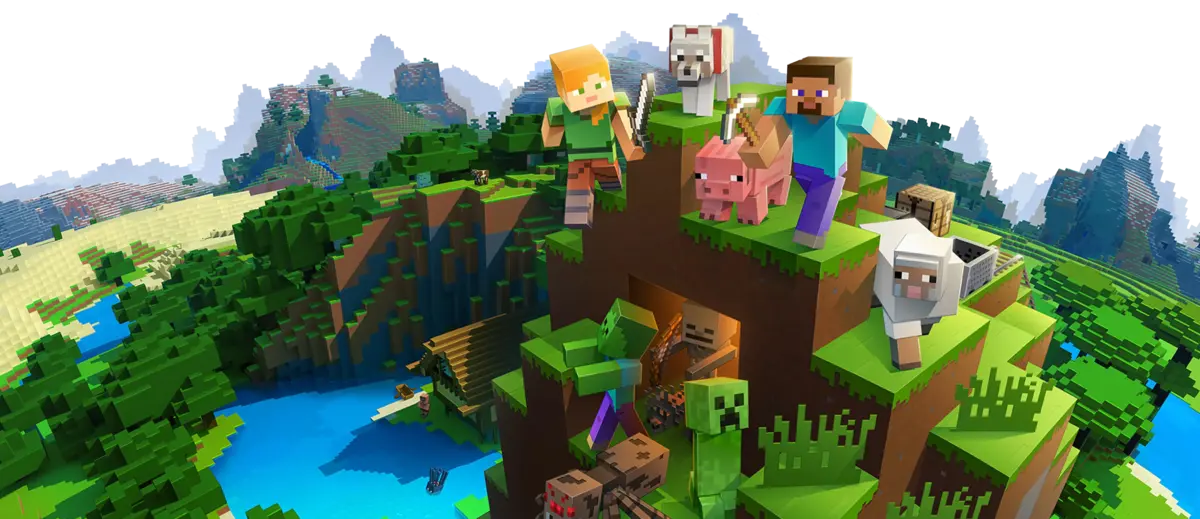
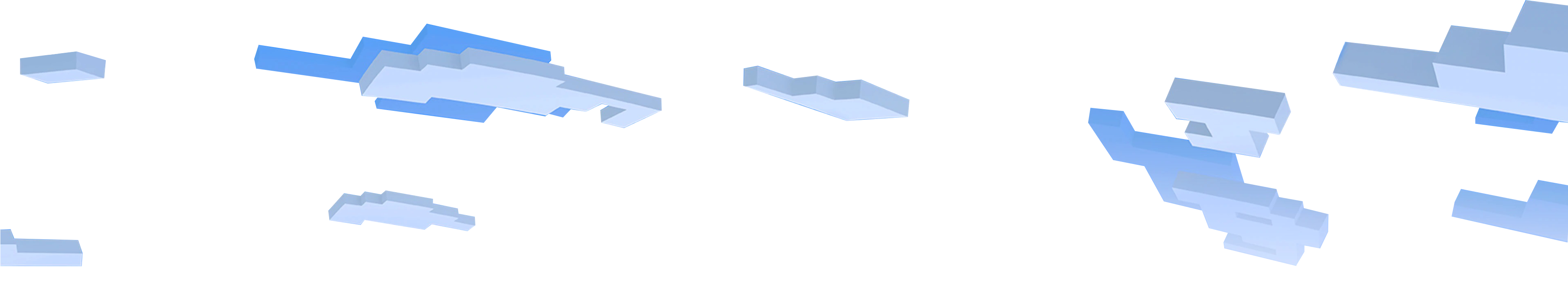
Create, install and manage all your Minecraft mods using Forge. Install Forge on your GameTeam server using our 1-click installer in seconds.
Configure your server now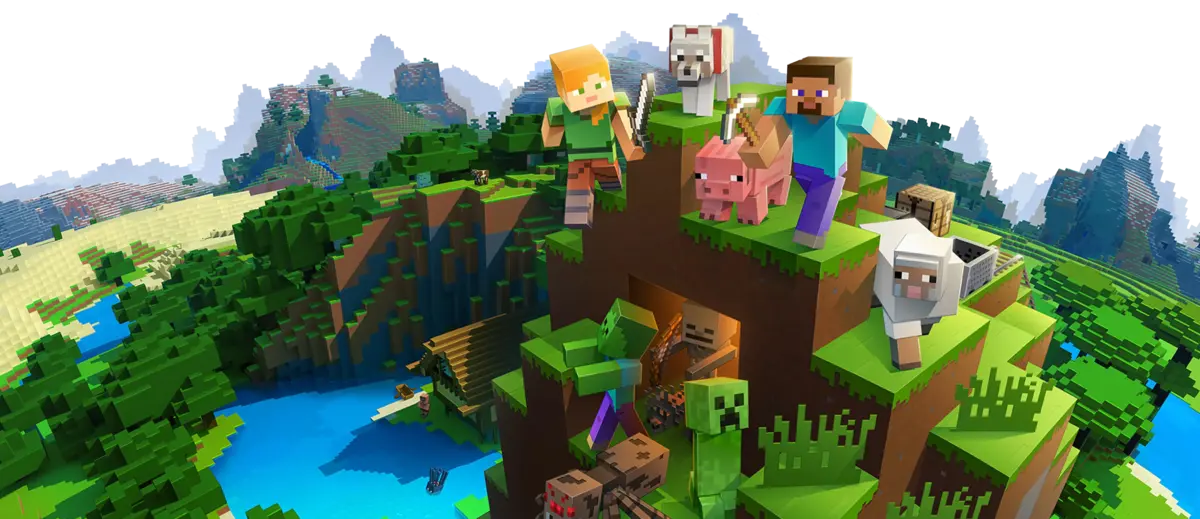
Minecraft Forge is basically an API (application programming interface) to make sure all your mods are working together smoothly. Number of mods installed in your Minecraft world can quickly get out of hand if you are anything like us. It's fun to have the newest and latest mods installed but when you put them all together, they're going to have some compatibility issues with your Minecraft version and other mods. Since these mods edit the original Minecraft code, they're bound to potentially crash the game when there are multiple mods trying to alter the original code. This is where Minecraft Forge comes in. It is a mod loader mainly used by Minecraft builders and modders to create their own mods or installed them Minecraft Java edition.
Forge allows every Minecraft player to install and manage their mods without needing programming or server management knowledge.
You can install Forge on your local machine, or your hosted server. Here we'll cover both.
Installing and configuring Forge on your GameTeam server literally takes a few seconds.
1. Login to your profile and select Minecraft from your game options.
2. You'll be presented with dozens of modpack and version options. From the menu select Forge and version.
3. Click on install and wait for it to finish.
4. Restart your server.
1. Before installing Forge, download and launch the latest stable version of Minecraft. As of March of 2022, the latest stable version of Minecraft is 1.8.2, so select that from the dropdown menu unless you prefer older versions. If you don't have the correct version on the list, go to "Installations" tab in the top menu and install it.
2. Confirm your version is working properly by launching the game. If everythingis as excpected, we'll need to install Java. Head over to Java.com and install it. To install, click on Agree and start free download, once it's downloaded, double click on the execution file and complete the steps to install Java.
3. Next up, we'll finally install Forge. Visit Official Forge install website and download the latest stable version. Click on show all versions button if you wish to install an older version. Click on installer to download Forge. After you've downloaded Forge, double-click on the file to open it.
4. A small window will pop up. Make sure install client is selected, then click on okay button to continue. Wait for it to install. Another window will pop up sing for which has been successfully installed If you open the Minecraft launcher, you will notice there's a newly created profile for Forge. Select this and click play to play Minecraft using Forge If you would like to know how to install mods for Minecraft, we will link a tutorial in the description below.
If everything went on smoothly up to this point, another pop up will appear, letting you know it's installed correctly and everything is working properly.
5. Open your Minecraft launcher, and you'll notice a new item in your version changer menu showing your Forge installation. Select it and click on "PLAY".
Have fun!
Forge, owned by CurseForge is a legit mod management software for Minecraft. It doesn't contain and viruses, bugs or other malicious malware. However, you should make sure you're downloading it from the official CurseForge website and not an imposter.
Forge is an entirely free piece of software that you can install on your Minecraft server, on your Windows or MAC computer.
Installing and running dozens of MODs could be quite a challenging task and you might find yourself running out of RAM quickly. If that's the case, we suggest you upgrade your server to a higher plan with bigger RAM. For running Forge, we recommend at least 4GB of RAM. 8 to 10 GB of RAM would be ideal if you're going to install dozens of MODs and there's gonna be many other people on the server.
One reason as we have mentioned above could be insufficient RAM. In that case please upgrade your plan. Another reason could be that you have downloaded and installed different versions of Minecraft and Forge. You must install the correct version of Forge for your Minecraft. If there's another error you are getting, please reach out to our 24/7 available tech support team and we will have a look!
Our affordable Forge Minecraft server hosting prices start from $3. We offer unlimited SSD, unlimited slots and 24/7 availability.
Get a Minecraft Server Hosting for Forge