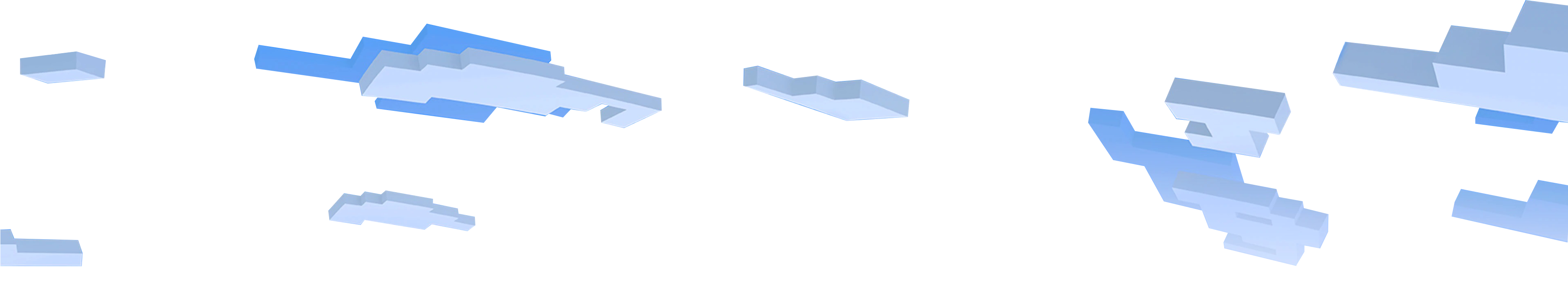
Minecraft Bedrock Server Hosting
Launch Minecraft Bedrock Pocket Edition servers on GameTeam. Play with your friends on our low latency servers.
Configure your server now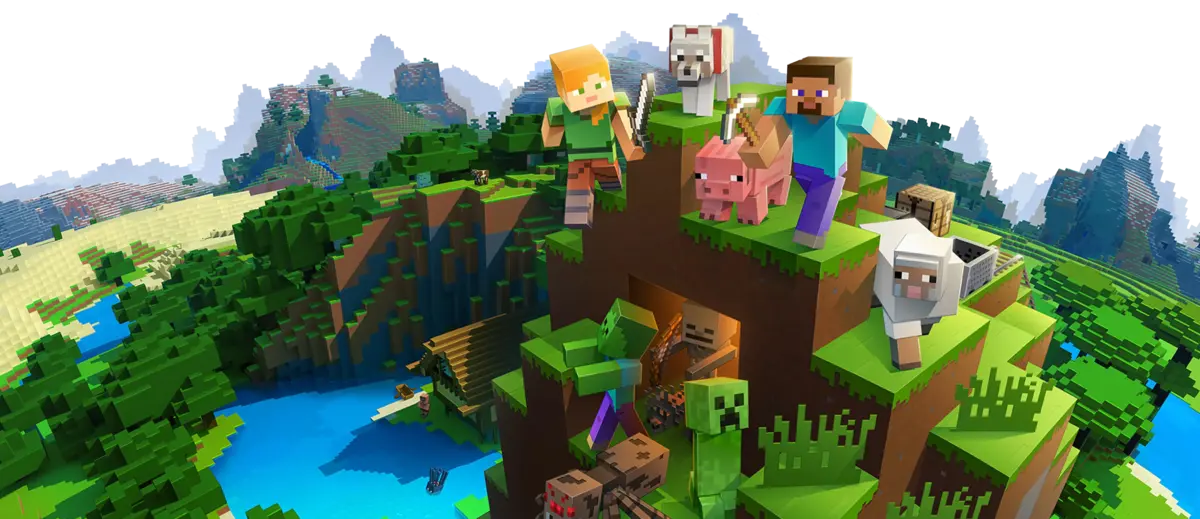
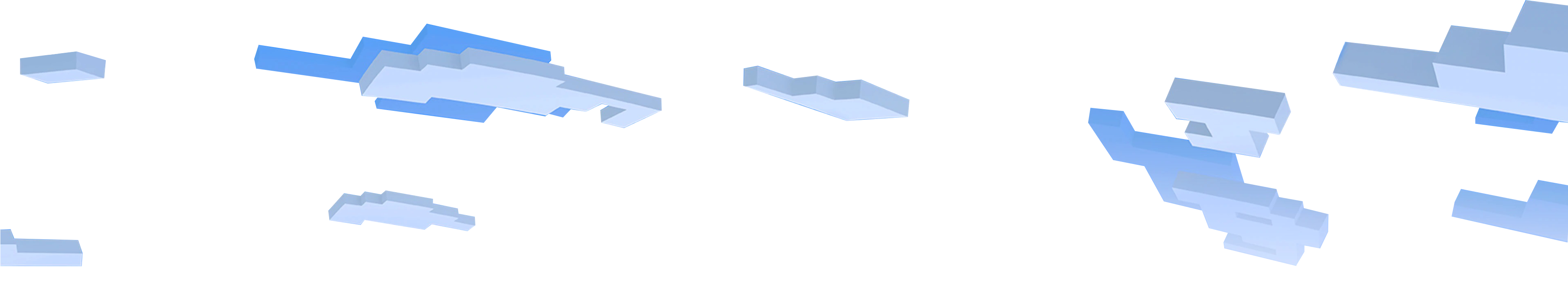
Launch Minecraft Bedrock Pocket Edition servers on GameTeam. Play with your friends on our low latency servers.
Configure your server now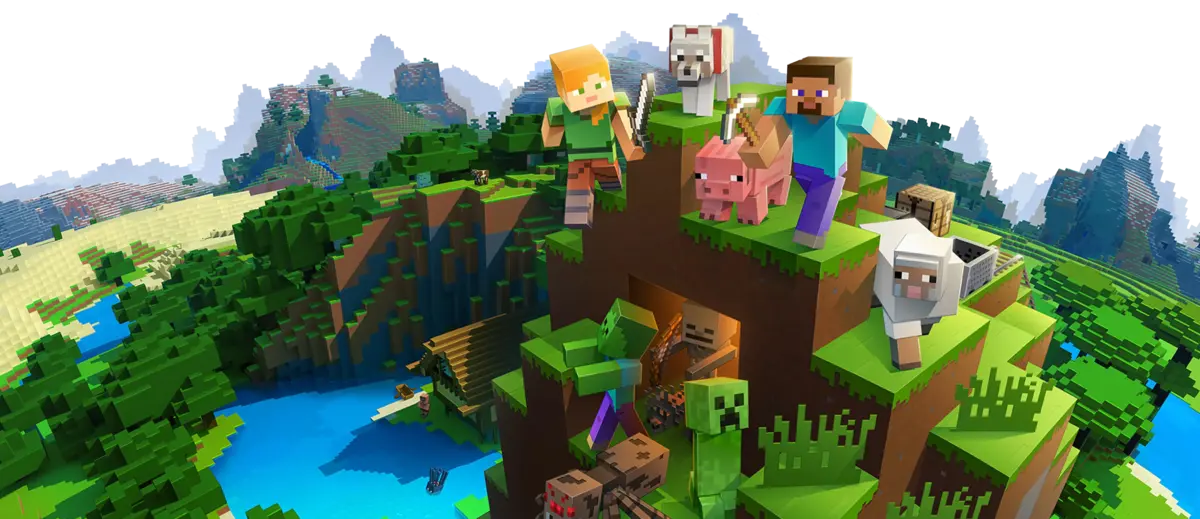
Bedrock is the cross-platform version of Minecraft and it isn't much different than Java Edition other than few gameplay mechanics. While the original Java version is for PC, MAC and Linux devices, Bedrock PE lets you play on mobile, xbox and PS4. Bedrock edition requires less power than Java as it's intended for mobile devices. Since it's the cross-platform version of Minecraft, it can be played on any device unlike Java. One of the few restrictions of Bedrock is that you are much more limited on mod and modpack options. On CurseForge there's about 150 mods available for Bedrock, while the Java version supports more than 100,000.
You can run Bedrock on PC, but your friends can't play Java on their mobile devices or consoles. If you're in a similar position, it makes sense for all of you to play Bedrock. You can make a Bedrock server on GameTeam just as easily.
Bedrock edition, also called PE, Pocket Edition or just simply Bedrock is cross-platform. Meaning that you can run it on all mobile devices, PC/Mac/Linux computers and Xbox or PS consoles. Originally named Pocket Edition, it was later changed to Bedrock as it now supports all devices. However, Pocket Edition name is somehow stuck and used interchangeably.
PS4 is strictly Bedrock Edition. As of 2022, there's no way to play Java on devices other than PC, Mac and Linux. PS4 support was introduced in Minecraft Bedrock in 2019, and it comes with no additional cost if you already own the game. Java Minecraft doesn't exist on PS4 or other consoles.
You can create and host Java and Bedrock servers on GameTeam and switch to whichever version you want to play instantly without losing any of your worlds, plugins and other data.
You're going to need a server IP adress to be able to play Bedrock Minecraft multiplayer. Once you create your PE server on GameTeam, you'll be assigned an IP adress. Share it with just your friends to avoid strangers finding out about your server, unless of course you are building a public Minecraft server. Once you have an IP adress, launch your Minecraft and go to Multiplayer menu. Enter your IP adress to access your server.
You can host a Minecraft Bedrock server just like you can host Java or any other edition. All you're going to need is a GameTeam account, and a few minutes of your time. You'll be ready to play Bedrock with your friends on any platform thanks to our automatic launch process.
If you are looking for the best server hosting for Minecraft Bedrock Edition, we'll shamelessly recommend you give GameTeam a try. Our 24/7 available support team will be there to help you with any technical/billing questions you might have. Our technology supports 1-click mod and version installs and offer unlimited slots. Meaning that as many friends as you want can play Minecraft Bedrock with you on your server.
Compared to Java edition, Bedrock requires much less RAM and other resources. We recommend you start with 2GB RAM. It should be plenty enough for you and a few of your friends. If you're planning to have 10 or more people on the server simultaneously, you'll probably need more. You can upgrade or downgrade anytime you like.
There are countless Bedrock servers you can play on. Here we listed a few of the top ones, please check out our extensive blog post to see more than 60 Bedrock servers.
You can access NetherGames at "play.nethergames.org:19132". It's currently one of the most popular bedwars servers available on Bedrock, boasting tens of thousands of active players during weekends and other busy times of the day. It mainly features mini games resembling Hypixel.
If you're looking for a PvP server without no lag and low latency, give HyperLands a try. It features games like Bedwars, Skywars, Bridge, and Duels. Available via "play.hyperlandsmc.net:19132"
Our affordable cross-platform Minecraft Bedrock server hosting prices start from $3. We offer unlimited SSD, unlimited slots and 24/7 availability.
Get a Minecraft Server Hosting for Bedrock