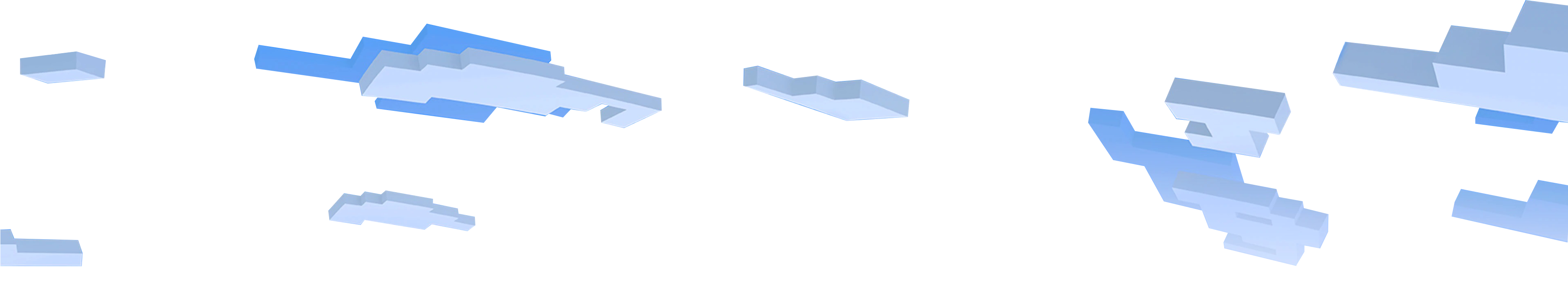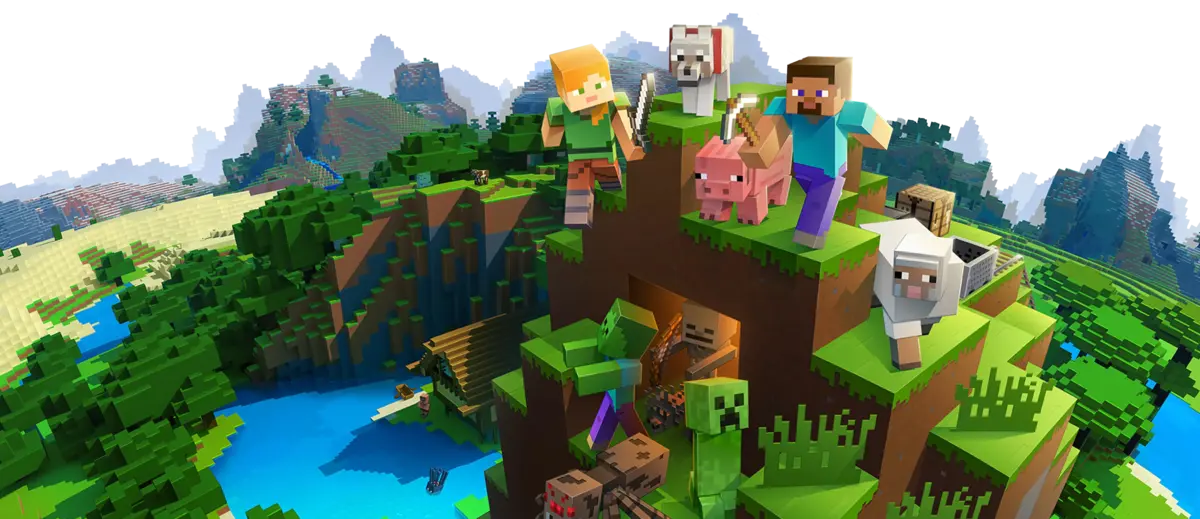SpigotMC Minecraft Overview
What is Minecraft Spigot?
Spigot is an open-source Java project that allows you to run your Minecraft server and install plugins on it. In 2022, there's about 240,000 Spigot servers in the world. Also majority of our Minecraft servers are run on Spigot with about 35% market share. So it is safe to assume SpigotMC is the most popular Minecraft mod out there. Some of its advantages over its fork Bukkit include faster and more efficient servers.
What is Minecraft Paper Spigot?
Similar to how Spigot is a fork of Bukkit, PaperMC is a fork of Spigot. The main differences between Paper and Spigot are, it fixes a few performance issues associated with SpigotMC and also introduces better gameplay controls and mechanics. View our extensive Paper vs Spigot tutorial to get a better understanding of two mods and which on you should be running on your server.
What is Spigot.jar?
Spigot.jar is an executable JAVA file that stores source code of your Spigot mod. This file is usually gets updated regularly when there's a new Minecraft version. Other teams can also create forks, in other words, their versions of Spigot since it's an opensource project. GameTeam's 1-click mod installer automatically installs this file for you when you are starting a new Spigot Minecraft server. If you need to install it manually for some reason, or you wish to make changes to it, you could do so using our server FTP feature.
How to make a spigot server
Creating and running your Minecraft Spigot server literally takes 10 seconds with GameTeam. To get started;
- Login to your GameTeam account
- Create a new Minecraft server
- Select Spigot and the version you'd like to run. You can install the oldest or the most up to date version.
- Click on "Install". It will take a few seconds
- Once the installation is complete, restart your server from your control panel
That's about it!
Whats the difference between spigot and vanilla?
The main difference between SpigotMC and Vanilla is that, Minecraft Spigot is the original version of the game, played as Mojang intended it to be played without any mods or changes to the game's source code. Spigot is on the other hand, allows you to customize the game in an unlimited way with thousands of mods. The good thing is, you can switch between Vanilla and Spigot in just a few seconds if you are hosting your server with GameTeam. It gives you the option to experience the best of both worlds without having to manage the server files or lose data. Learn more about Vanilla Minecraft Server Hosting
Spigot Minecraft Plugins and Mods
There are more than 50,000 Spigot mods available as of 2022, and the list grows bigger every single day. Let's take a look at the top few most used Spigot plugins since it'd be impossible to list them all here. But don't worry, all 50K+ Spigot mods are covered by our 1-click mod installer. Just search for what you're looking for, or browse the list, and click on install.
DYNMAP
Dynmap stands for Dynamic map. It is an amazing map plugin for your Spigot server. We recommend everyone running Spigot servers have this plugin installed as it helps you navigate through your world without worryin about getting lost. Players can see the map of your world on a web browser, very similar to how Google Maps operate. It is updated in real time meaning that player positions are synced with your server and their movements will show up on the map. Just like the Marauder's Map from Harry Potter!
MCMMO
MCMMO, short for Minecraft massively multiplayer online game. It's a must have if you want to bring MMO feel to your game. It feels like a new game, more like World of Warcraft, so some of you might love it while others hate. But I recommend you try and decide for yourself. It brings a whole new level of skills into the game with features like leveling up your skills as you progress through the game. You could level up your mining, farming, woodcutting, excavation, alchemy, swords and a few other skills and get better at them over time just like a roleplaying game.
EssentialsX
Essentials is the latest upgrade of the Essentials plugin for Spigot. This could be considered what we call a modpack. It contains all the essential plugins you'll need on your Spigot server, so you don't waste valuable gaming time hunting for plugins and installing them. It all comes pre-packaged with EssentialsX.
95% of Spigot servers created on GameTeam have this modpack installed since it brings enourmous performance and gameplay fixes to the game such as;
- Teleport players to and from locations
- Send and receive private messages with the players
- Create custom kits
- Add custom prefixes, suffixes and nicknames to players
- Huge access to admin moderation tools and commands including kick, jail and ban features.
If you had just one plugin to install on your Spigot server, EssentialsX would be it.
How do I install plugins on a Spigot Server?
Installing plugins on our your Spigot server is a piece of cake with GameTeam. Our one-click plugin installer lets you pick among 50,000 plugins and mods and install them in seconds. All you need to do;
- Login to your GameTeam account and create a minecraft server if you haven't done already.
- Navigate to "Mod installer" in your menu
- Browser through the top plugins or use the search bar if you have a specific plugin in mind.
- Click on install. Once the process is complete, restart your server.