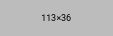How much RAM for Advent of Ascension Plus
Based on your input, we recommend at least GB of RAM for your Advent of Ascension Plus server. We calculated this based on the number of players you expect to have on your server, and whether you will install extra graphics or similar resource intensive mods other than Advent of Ascension Plus official mods.

This modpack is an impressive combination of adventure and challenge that surpasses the original by leaps and bounds. AoA+ brings together over 20 dimensions, 100 biomes, 30 bosses, 500 mobs, 5 new skills and 600 quests for players who seek a unique experience in their Minecraft gameplay.
Perhaps one of the most exciting things about AoA+ is that it doesn’t rely on tech mods like other popular modpacks do. That means all the content you enjoy are pure blocks, items and mobs- no machines or automation here! You can explore every dimension on foot and take part in the countless adventures available without worrying about having tech mods installed.
The main feature of AoA+ lies in its many levels – which you must complete before being able to progress further through the game. As each level progresses, more challenges await as well as enemies; but with great rewards too! Your character can upgrade their stats with every successful quest completed – unlocking new abilities such as extra health points or higher damage output while fighting monsters or boss battles. The options are seemingly endless when it comes to improving your character!
For those who don’t want to be tied down by tech mods but still want an immersive and challenging journey through the world of Minecraft, AoA+ will surely deliver. With so much content packed into this modpack - from dimensions to mobs - it's definitely worth giving a try if only for just one playthrough!
When it comes to Minecraft modpacks, nobody does it better than Advent of Ascension Plus. With an incredible collection of 176 awesome and unique mods, you can make your world anything you want it to be! From cute anime waifus to intimidating dungeons and structures, this modpack has everything a budding explorer could ever wish for.
Let's go over some of these fantastic mods that come included in the pack:
- When Dungeons Arise: This mod adds various elegant –and possibly hostile– roguelike dungeons and structures that generate on your worlds! These dungeons will bring adventure at every turn, keeping you on your toes as you explore their depths.
- Waifucraft: This is a newer addition to the pack, introducing tameable girlfriends from various forms of media such as anime, manga, games and more! The possibilities are endless when you have adorable waifus at your command!
- Villager Names: A minimalistic yet handy mod which gives all unnamed (modded) villagers a pre-defined or custom name. It's easy to lose track with so many NPCs around in a game like Minecraft; having named villagers makes them stand out from the crowd!
Finally we have 173 other exciting mods for you to discover. Whether you're after magical spells or new mobs to battle against – there's something here for everyone in Advent of Ascension Plus!. Don't wait any longer; dive into this amazing world now and start exploring what it has to offer!
At GameTeam, we have a one-click installer for AoA Plus. It's easy and fast and in no time, you'll be adventuring through this exciting and immersive modpack.
To get started, log onto GameTeam and create a server with at least 4GB of RAM – the more RAM, the better performance your server will have. Once your server is created, navigate to the modpacks menu on our website and search for “ASCENSION”. This should bring up all of the available Ascension modpacks that we support. Select Advent of Ascension Plus from the list and click install. This will automatically download all necessary files required to run AoA Plus on your server - which can take anywhere from 1-2 minutes depending on your internet connection speed - but don't worry; once it's done installing you'll be ready to play right away!
It really is that simple! Don't forget that if you ever need help or guidance setting up or running your AoA Plus server (or any other Minecraft modpack), our awesome support team is always happy to lend a hand 24/7 via email & Discord chat so feel free to reach out anytime!
So why wait? Create an AoA Plus Server today with GameTeam for an unforgettable adventure experience like no other!
First things first: when it comes to hosting an Advent of Ascension Plus server, MultiMC is no longer supported. Instead, CurseForge modpacks require the Prism Launcher for their installation. You can find the download link here: https://prismlauncher.org/download/.
Another important point is that while Optifine helps with graphics performance in many modpacks, this isn’t the case with Advent of Ascension Plus - shader support is instead provided by Oculus Mod which comes included in the pack itself. If you want further eye candy however, Complementary Shaders will do the job nicely! You can find them at https://www.curseforge.com/minecraft/customization/complementary-shaders .
Finally, let’s talk hardware requirements! We recommend making sure your server has 6-8 GB RAM available for smooth running but 4 GB should be enough if you're looking for minimum specifications and don't expect much traffic from players on your server at once..
Do keep in mind though - if lots of people join your servers simultaneously or if players start using mods like Tech Reborn or Environmental Tech then more RAM may be needed as those mods are resource intensive!
That said, we hope these tips help out those interested in hosting an Advent of Ascension Plus server – now get out there and have some fun!
Advent of Ascension Plus is a heavy modpack with over 176 mods, as well as graphics intensive mods such as shaders and Optifine. All this requires serious RAM power for smooth game play, which means you should have at least 4GB RAM on your machine (preferably 8GB).
It turns out that there was a bug introduced in early 2022 with Advent of Ascension Plus version. The best way to resolve this issue is by updating to 1.16.5 or newer version of the modpack - this will fix the crashing problem so you can get back online without any issues!
But if after updating the modpack your server still keeps crashing, it might be due to low memory or insufficient RAM. Try increasing the memory allocated to Minecraft via your control panel and make sure no other applications are using too much RAM while playing Minecraft on Advent of Ascension Plus Modpack. You may need more than 4GB of RAM if you are running multiple resource-heavy mods like Optifine, HD Textures Pack etc..
If all else fails, try going through log files (check FML logs) for errors or warnings related to resource consumption that could be causing your problems. Your hosting provider should adequately provide assistance with something like this so don't hesitate to contact them for support if needed!
I hope these tips help in resolving your crash issues with Advent Of Ascension Plus Modpack servers! As always, our team at GameTeam is here for any additional questions or feedback – just let us know what we can do for you!
Create your Advent of Ascension Plus server in 2 minutes!
Our affordable Advent of Ascension Plus server hosting prices start from $3. We offer unlimited SSD, unlimited slots and 24/7 availability.
Configure your server now