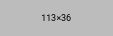How much RAM for All of Fabric 4
Based on your input, we recommend at least GB of RAM for your All of Fabric 4 server. We calculated this based on the number of players you expect to have on your server, and whether you will install extra graphics or similar resource intensive mods other than All of Fabric 4 official mods.

All The Fabric 4 was designed with performance in mind and has been built from the ground up using the Fabric Loader API. It's even got some great mods from our other popular modpack, All The Forge 9!
With the release of All of Fabric 4, this modpack includes a total of 209 mods for you to enjoy and explore! If you're curious about some of these mods, WTHIT is an interesting one; it stands for What the Hell Is That? It's actually a fork of Hwyla which is a fork of Waila – all three are popular modding tools that help players identify blocks/objects quickly by providing an info window when hovering over them in the world.
The Fabric 4 modpack is definitely worth your time if you enjoy role-playing games and are looking for a way to immerse yourself in a brand-new world. This modpack will keep you occupied for hours with its more than 400 quests and missions, each of which offers rewards and treasures.
First, head over to gameteam.io and create a new server – make sure it has at least 4GB of RAM for the All Of Fabric 4 modpack. Once you’ve done this, click into the ‘Modpack Installer’ menu from the main navigation panel and search for ‘All Of Fabric 4’ from there. You should see the most recent version available which will usually be compatible with your new server; select it and then click on ‘Install’ button - it's as easy as that!
First and foremost, it’s important to note that Fabric 4 requires the Java 8 runtime environment or higher in order for it to function properly. Make sure you have this installed before setting up your server, as any issues caused by not doing so cannot be addressed by us here at GameTeam.io.
Because All of Fabric 4 is an outdated modpack and isn't updated frequently enough to keep up with current game versions, this crash happens frequently. This frequently causes incompatibility between various versions, which causes instability and eventually causes crashing problems. Launching your game using MultiMC launcher rather than the standard version available on the Mojang website is the best way to deal with this issue.
Create your All of Fabric 4 server in 2 minutes!
Our affordable All of Fabric 4 server hosting prices start from $3. We offer unlimited SSD, unlimited slots and 24/7 availability.
Configure your server now