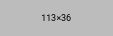How much RAM for All of Origins
Based on your input, we recommend at least GB of RAM for your All of Origins server. We calculated this based on the number of players you expect to have on your server, and whether you will install extra graphics or similar resource intensive mods other than All of Origins official mods.

If you're a fan of Minecraft and you're looking for an exciting new way to experience the game, then look no further than All of Origins! As its name implies, this modpack brings together all of the origins from every major mod into one massive experience. You'll be able to find Human, Enderian, Merling, Phantom, Elytrian, Blazeborn, Avian, Arachnid, Shulk, Feline and more as part of the mix.
This modpack was created by Team All of Origins and it consists of 30 mods in total. Although this may seem like a relatively small number compared to other modpacks, these 30 mods offer some truly unique content that you won't find anywhere else. Here are some of the most popular mods included in this pack:
- Added Origins: This mod adds more origins to the existing Forge and Fabric origins. This allows players to make their world even more varied and interesting!
- Extra Origins: Takes things one step further by adding 5 additional origins to the original Forge and Fabric ones.
- Expanded Origins: Adds an extra origin for each existing origin - including 4 new ones! These can be used to create your own unique biome or feature within your world.
- An Origins Addon: Better basic origins and extra ones! This addon provides additional origins with better textures, making it easier to create beautiful landscapes in your game.
- Genesis - An Origins Addon: Genesis adds five unique origins to the Origin Mod with both Fabric and Forge versions available. It also features some special effects such as foggy mountains and glowing trees that look amazing when combined with other Mods from this pack.
- Better Third Person: Improves third-person camera view giving players more control over their perspective while playing the game – allowing them to explore their environment more easily without sacrificing too much graphics quality resolution or scene complexity settings .
- Dynamic FPS: Improve performance when Minecraft is running in the background – which is great for those who play multiple games at once or just need a bit of extra power boost here and there .
All in all, All Of Origins has become something truly special among Minecraft fans around the world due its massive range of mods dedicated towards making an incredibly varied experience every time you play it – no matter where you’re located or what type of hardware/software setup you have. So if you’re looking for something small but with lots of content, All Of Origins is the perfect modpack for you!
AoF 5 isn't working, but there's a simple fix if you know where to look.
First, make sure your update was successful; old files from the previous version could be causing problems. Search for yigd.toml in your directories to confirm. It's in the AoF 5 directory or your main game folder if you installed other mods before updating. Delete any yigd.toml files on your system and restart the game to fix any issues caused by older files interfering with AoF 5.
If deleting yigd.toml doesn't help, it may be due to incompatibility between new and old mods or Java or other AoF 5 components. In these cases, you should review each AoF 5 component to determine which one is causing the issue; reinstalling one of them often fixes any related errors.
Understanding what files remain active on your system after updating can be key in solving these types of issues quickly and easily. Keep an eye out for any lingering yigd.toml files when troubleshooting modpack issues after an update.
To ensure your Origins experience is smooth and problem-free, here are some important things you should know about its minimum server requirements:
First, your server will need at least 6GB of RAM to handle all the Origins gameplay demands. This amount of RAM will make sure your world population stays high while still allowing for smooth gameplay with minimal lag or stuttering issues. Additionally, it’s recommended that you allocate more than 6GB if you plan on having a large number of players in your game session because more RAM means faster loading times for everyone.
Create your All of Origins server in 2 minutes!
Our affordable All of Origins server hosting prices start from $3. We offer unlimited SSD, unlimited slots and 24/7 availability.
Configure your server now