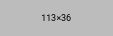How much RAM for All the Horror
Based on your input, we recommend at least GB of RAM for your All the Horror server. We calculated this based on the number of players you expect to have on your server, and whether you will install extra graphics or similar resource intensive mods other than All the Horror official mods.

Combining mods such as 'Difficulty' and 'Quality of Life,' along with features like 'Daylight', this mode introduces players to a whole new realm of possibilities - namely horror!
Picture entering your world with nothing but a torch in hand; midnight strikes and as soon as it does, all sorts of horrifying creatures come out from the shadows. Creepers skulk around every corner while Zombies throw themselves at any source of light they can find. On top of all these mobs, there are also blood moons that grant extra strength to hostile creatures during particular phases in-game; it doesn't get any scarier than that!
On top of these terrifying mobs roaming around your world, there are also endless possibilities when it comes to different dimensions or even other worlds! With caves filled with monsters waiting ready to rip you apart and forests plagued by plagues…it's safe to say that unless you have nerves of steel (and maybe some friends) – things are about to get real dark real fast.
However….It isn't all doom and gloom when it comes to finding yourself in the depths of The Horror Experience; friendly mobs still exist in this type of environment too! From passive animals like chickens who lay eggs for food – or evolution-based critters who've learned how to craft tools - these aspects bring balance back into the game; making it so much more than just death and destruction.
Overall The Horror Experience provides an eerie yet enjoyable atmosphere for anyone brave enough (or crazy enough) willing to step inside its dark boundaries. With skies full of unforgiving creatures hovering above whilst evil lurks beneath your feet…you never know what may come out next. And hey…if you're lucky enough then maybe you'll find yourself on an unforgettable adventure, full of quests and monsters – just like in the movies!
So the next time you're stuck indoors and need something to take your mind off the real world - why not give The Horror Experience a try? With its horrifying mobs, different dimensions, endless possibilities and more…you're sure to find an experience that is both exciting as it is terrifying. Who knows what lies ahead?
The All The Horror modpack brings an entirely new form of gameplay to Minecraft. You will face quests filled with adventures and horror as you explore the depths of your own universe. An infection has spread across your world, turning creatures into horrifying monsters that grow and evolve. Every night during blood moons these monsters spawn in abundance and wander around looking for prey. Not only that but also a plethora of creepy dimensions wait for you to explore them – perfect for anyone wanting some intense horror elements added onto their game!
You might think every monster is capable of eradicating you, but luckily there are monsters here from the same origin that serve as allies – depending on how well you treat them, obviously. To make matters worse, temperature and thirst can be factors when playing this modpack so watch those values or they will quickly become threats to your life!
The ambience of this modpack is truly something else too. You will hear ambient noises filling up the air around you while exploring caves where sounds echo across blocks due to their spaciousness. Some monsters have evolved over time earning new abilities such as higher intelligence which makes them even more dangerous than before! But fear not – darkness doesn’t fill your entire world so plan your moves wisely and bring plenty of torches if needed. Also keep an eye on sanity levels – sometimes it just drops out of nowhere and can make playing a lot harder if left unchecked!
So what are you waiting for? Get ready to embark on an adventure full of thrills and chills with All The Horrors modpack today!
In total, there are 121 mods in All the Horror. These range from exploration-based mods such as AbyssalCraft, which allows you to explore a Lovecraftian underworld full of dark arts and mysterious creatures; to construction-based mods like Additional Structures, which adds over 180 structures into your world; to wildlife-based mods like Animalium that add new animals into your game!
But those aren't all - there's 118 other incredible mods included in All the Horror too! To name just a few: Decorations Plus adds decorative items around your abode so you can spruce it up with furniture and artwork; The Camping Mod adds camping gear and tents so you can enjoy some time away from home; Thaumic JEI lets you study thaumaturgy by researching magical items with spells; Biomes O’ Plenty gives more variety in terms of terrain types and plants – plus much more!
All these different mods come together to give players an incredibly rich experience when they play Minecraft with All the Horror installed. Whether it's exploring strange new lands or creating amazing builds outfitted with surreal objects – this modpack offers something for everyone. With its vast array of features, anyone can find something that tugs at their creative heartstrings within this modpack’s depths.
So if you're looking for an awesome way to spice up your Minecraft playthroughs then look no further than All the Horror! From ferocious beasts lurking in underground caverns waiting to be discovered, to buildings adorned with mystical paintings - this mod will provide hours upon hours of entertainment for any fan of Minecraft who wants something special out of their gaming sessions.
Setting up your own custom modpack server is now easy with GameTeam.io – the best Minecraft All the Horror hosting provider out there!
First things first, you'll need to download the appropriate server files from the modpack page on Forge. This will give you all the necessary files required to run your All The Horror Server. Once you have downloaded these files, we need to upload them into your GameTeam panel so they can be installed and configured correctly.
To do this, log into your account on GameTeam and navigate to “My Servers” section of the dashboard. Select “Create New Server” and choose “All The Horror Mod Pack” from the drop-down list of options. You will then be taken through a short wizard that will ask for basic information about your game configuration such as player slots and world size etc., before prompting you for FTP credentials which are needed in order to upload the previously downloaded modpack files onto our servers. Entering these details correctly is essential in order for us to be able start installing everything properly.
Once this has been done successfully, our system will automatically detect all of the downloaded files and initiate installation process at which point it should only take a few minutes before everything is ready for use!
At this stage it is important that any additional configuration steps are completed properly including setting up whitelisted players if desired or required as well as configuring various settings specific to All The Horror – such as spawning rules or difficulty level among other things – using their dedicated menu tabs found in our control panel's interface once logged in. After those last steps have been taken care of, simply hit save (found at bottom of page) and enjoy playing with friends on your very own personalised version of All The Horror!
I hope this article helped answer any questions you had regarding setting up an All The Horror server with GameTeam — don't forget: we're always here whenever help is needed and happy to provide assistance with your custom modpack server setup.
this modpack has about 121+ mods, so it's quite beefy for even powerful computers! That being said, let's take a look at the minimum and recommended server requirements for All the Horror.
The minimum requirements are quite simple and easy to meet: all you need is a 64-bit OS with 8GB of RAM and 1GB of hard disk space. This should be enough if you’re just looking to get started with minimal lag and decent performance. However, if you plan on running more than one instance or having many players online at once, then I would recommend increasing your RAM capacity to 16GB or more. You may also need an additional gigabyte or two of storage space depending on which mods you're using in your pack.
First things first, make sure you’re using a compatible version of Minecraft for your modpack. At GameTeam.io, we always recommend using 1.12.2 Optifine as it adds features that can truly enhance the gameplay in this modpack, as well as improve fps, and make the game look more quality.
Next up is updating your mods regularly! You want to make sure each one is up-to-date with the latest changes or bug fixes that could be causing these crashes. To do this, head over to the official website for each mod and download the most recent version of them all before installing them on your server.
Thirdly comes optimization which can help reduce lag and slowdowns that may contribute to why your Horror server keeps crashing suddenly. Make sure you have allocated enough RAM (memory) for both Java 8/11 AND Minecraft itself — too much or too little RAM will cause stability issues in many cases! Additionally, try lowering any settings like render distance if needed — especially if you notice an increase in performance after doing so! Finally tweak any other specific options related directly to Java or Minecraft such as chunk loading radius or max threads per core until everything looks good again.
If none of these steps work then consider checking out our support page here at GameTeam where we offer tons of helpful articles on anything from setting up a new server to troubleshooting common problems like yours! We take pride in providing fast, reliable customer service for all our customers no matter what – so don’t hesitate to reach out if you need further assistance with any issue related to hosting horror servers specifically!
Create your All the Horror server in 2 minutes!
Our affordable All the Horror server hosting prices start from $3. We offer unlimited SSD, unlimited slots and 24/7 availability.
Configure your server now