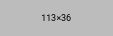How much RAM for RLCraft?
Based on your input, we recommend at least GB of RAM for your RLCraft server. We calculated this based on the number of players you expect to have on your server, and whether you will install extra graphics or similar resource intensive mods other than RLCraft official mods.

RLCraft Minecraft Modpack is a modpack for the popular game, Minecraft. The pack is based on the beloved mods of an earlier version of the game, and includes over 169 unique mods which add new content to the game.
RLCraft is a complex Minecraft modpack. It combines 169 mods for a unique Minecraft experience. It's current latest version 2.9.1 runs on Minecraft 1.12.2.
In RLCraft, players fight dragons, explore castles, plunder dungeons, and tinker with crafting systems backed by skill trees that give them access to more items and tools.
The traditional Minecraft mechanics have also been reconfigured, so RLCraft feels like a familiar game with some new surprises.
RLCraft is a Minecraft modpack that requires a powerful machine to run. To ensure the best experience, the system requirements are as follows:
CPU: Intel Core i3-8100 / AMD Ryzen 3 3200G or better;
Memory: 8GB RAM;
GPU: NVIDIA GeForce GTX 1050 Ti / AMD Radeon RX560 or better;
Network: Broadband Internet connection;
Storage: 5GB HDD or SSD;
OS: Windows 10 version 1909 or higher.
The recommended specifications for RLCraft are more demanding in order to provide players with an optimal gaming experience. Players should aim for the following components and specs to get the most out of their gameplay and avoid any unnecessary lag or stuttering issues during playtime. The recommended components are as follows:
CPU: Intel Core i7-8700K / AMD Ryzen 7 2700X or better;
Memory: 16GB RAM;
GPU: NVIDIA GeForce RTX 2060 Super / AMD Radeon RX 5700 XT or better;
Network: Broadband Internet connection; Storage : 10GB HDD/SSD ; OS : Windows 10 version 1909 or higher.
RL Craft needs 8GB of RAM. This modifiable game can run on low-end computers. This game can run on 8GB of RAM with some tweaking. It may sacrifice graphical fidelity or frame rate, but those are minor compared to RL Craft's great content.
RLCraft is a free modpack, so downloading and playing it costs pretty much nothing. Hosting your own server on the other hand will require paying monthly. Players who want to run their own RLCraft servers must pay 3 to 70 US dollars depending on the number of people you plan to host on your RLCraft server. Please use our RLCraft RAM calculator to find out.
First, ensure your computer can run RLCraft. The game needs 8GB of RAM and a Core i5-7600K processor or better. Adding RAM boosts performance. Installing the latest GPU and driver updates can improve your gaming experience.
Second, adjust game settings to your computer's hardware. Lowering resolution and graphics details can improve game performance, so try those first before adjusting distance rendering or field of view (FOV).
Close web browsers and other applications while playing RLCraft. This will prevent them from using system resources that the game could use, making it run smoother.
Try mod packs like OptiFine or Forge to improve RLCraft's performance and stability. Both offer great options for optimizing game settings without sacrificing graphical detail. These mods may require additional setup before use; consult their installation documentation for help.
Create your RLCraft server in 2 minutes!
Our affordable RLCraft server hosting prices start from $3. We offer unlimited SSD, unlimited slots and 24/7 availability.
Configure your server now