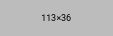How much RAM for Zombie Apocalipse
Based on your input, we recommend at least GB of RAM for your Zombie Apocalipse server. We calculated this based on the number of players you expect to have on your server, and whether you will install extra graphics or similar resource intensive mods other than Zombie Apocalipse official mods.

From swords and axes to firearms like shotguns and rifles, the modpack provides players with a wide selection of weapons to use and craft. However, magic and enchantments are no longer available to you because they were patched out of the game. If you want to have any chance of survival in this post-apocalyptic world, you'll need to learn how to construct technologies like generators and vehicles.
Things that don't exist or can't be made in reality have also been removed from the cookbook. So while playing, you'll be limited by what's available, forcing players to come up with creative survival strategies instead of relying on magical powers or special abilities.
This modpack has been very popular with our users, with around 12,000 downloads so far.
In Zombie Apocalipse, 72 carefully chosen and enhanced mods are available!
That is a lot of mods! But what exactly are these mods that everyone keeps talking about? Well, it turns out that there are some really cool and original ones in [PK] Zombie Apocalypse. CraftTweaker is one such program. In-game elements such as recipes, scripted events, and item properties can all be modified with this add-on. Another mod included in this bundle is Coins JE, which facilitates the acquisition of in-game currency for use in quests and RP. The Clumps mod is another option; it reduces lag by grouping XP orbs of the same type together.
There are 69 other mods in [PK] Zombie Apocalipse, each with its own features and functions, in addition to the aforementioned three. This long list of add-ons ensures that players will have a rich and engaging gaming experience.
Ever wanted to run your own Minecraft Zombie Apocalypse server? With GameTeam, you can do exactly that! Here's how you set it up.
First, head over to GameTeam.io and sign up for a server. GameTeam has the perfect package for anyone looking to host their own zombie apocalypse server. You'll have enough disk space and RAM, as well as access to the necessary plugins and modding tools needed to make your server standout from the rest. Plus, with our coupon code "ZombieApocalipse" you can get an extra 10% off on top of that!
Once you've created your account, log in to the control panel and select your desired game version (we recommend 1.12 or above). This will enable some features such as additional mob spawns and crafting recipes that are essential for a proper zombie apocalypse experience. Next, go ahead and create a backup of your world so that you don't lose any progress when making changes during setup.
Now it's time to wire up the basics of your server: plugins, commands, etc. Installing plugins is really simple - just find ones that fulfill all the requirements for a good zombie apocalypse experience (such as adding more mobs) then upload them via FTP onto your server folder structure. After this is done, make sure to configure each plugin setting properly before testing them out with players (especially if they involve custom items or abilities).
You're almost there! All that's left now is getting everyone together and ready to play on launch day - think about what kind of advertisement tactics you want to use (social media sites like Reddit are great for this), whether or not players need any special permissions before joining (such as whitelisting their usernames), and decide on an official launch date & time where everyone can join in at once for maximum hype levels!
There you have it - everything needed for setting up an awesome Minecraft Zombie Apocalypse Server with GameTeam! Get ready for plenty of fun-filled nights battling hordes of undead while scavenging resources - good luck out there survivor!
The first requirement is RAM; 6GB of RAM is necessary in order to run the Zombie Apocalypse modpack properly. This allows for smoother performance and eliminates lag issues when playing with friends or running a public server. Additionally, you should have at least 10GB of free disk space as well, just in case you need to quickly save all of your hard work if something goes wrong while playing.
Overall, setting up a server for the Zombie Apocalypse modpack requires quite some effort – but in return players get rewarded with endless hours of fun and exciting gameplay that isn’t found anywhere else! As long as you have enough free RAM (6GB), disk space (10GB), a decent CPU processor, and everyone downloads and enables Java 8+, then there’s no doubt that anyone can enjoy this awesome experience with friends or strangers alike!
A few months after its release, this modpack has already amassed over 13,000 players. As with any new game or modpack, there are always going to be bugs and glitches to deal with.
Unfortunately, some of our customers playing Zombie Apocalipse on GameTeam servers were having some serious issues with the game crashing constantly. We did absolutely everything we could think of, including installing new drivers, adjusting some settings, and restarting the servers. Even when the game loaded properly, there were still issues like terrible frame rates and mods not loading properly.
After doing some investigating and speaking with other players who had encountered similar issues, we determined that the underlying cause of the server crashes and mod loading issues was a bug within Zombie Apocalypse itself. The good news is that in version 1.16.5 of Zombie Apocalypse, this issue has been resolved once and for all, so we won't lose any more games because of sluggish performance or crashes.
The developers of this fantastic modpack are incredibly helpful and quick to respond to reports of problems; they resolved ours almost immediately after we contacted them. That's just further evidence of their commitment to providing a high-quality service, something that customers of any company should value.
If you're having issues with Zombie Apocalypse, such as random crashes or sluggish performance while trying to kill zombies, you shouldn't worry too much because updating to version 1.16.5 from within Minecraft should resolve the issue.
Create your Zombie Apocalipse server in 2 minutes!
Our affordable Zombie Apocalipse server hosting prices start from $3. We offer unlimited SSD, unlimited slots and 24/7 availability.
Configure your server now