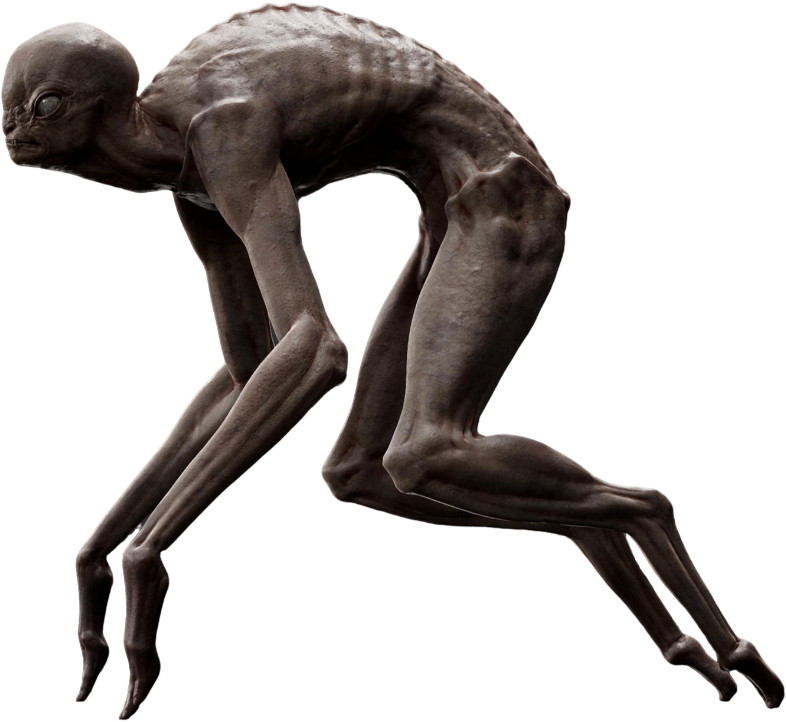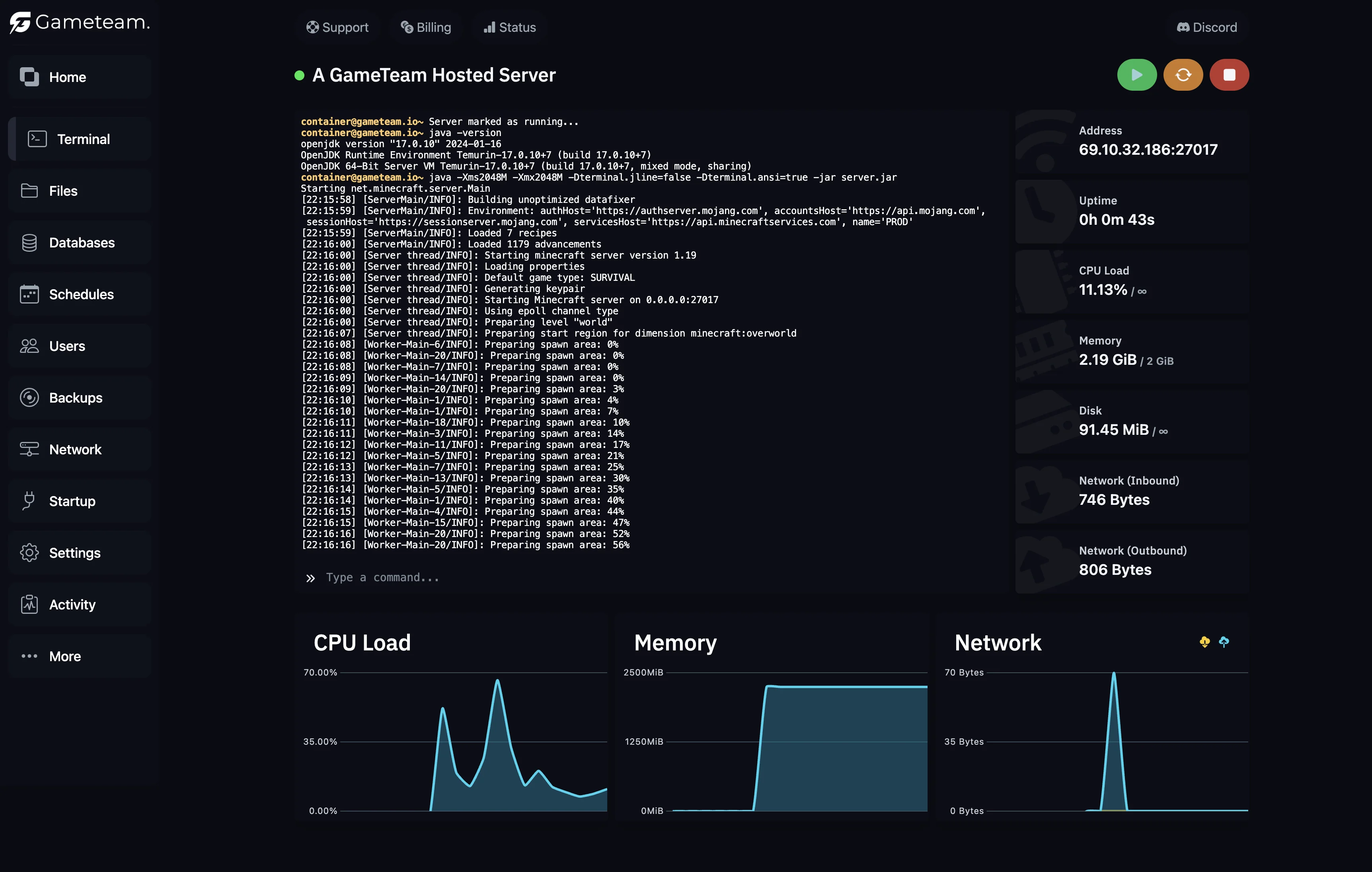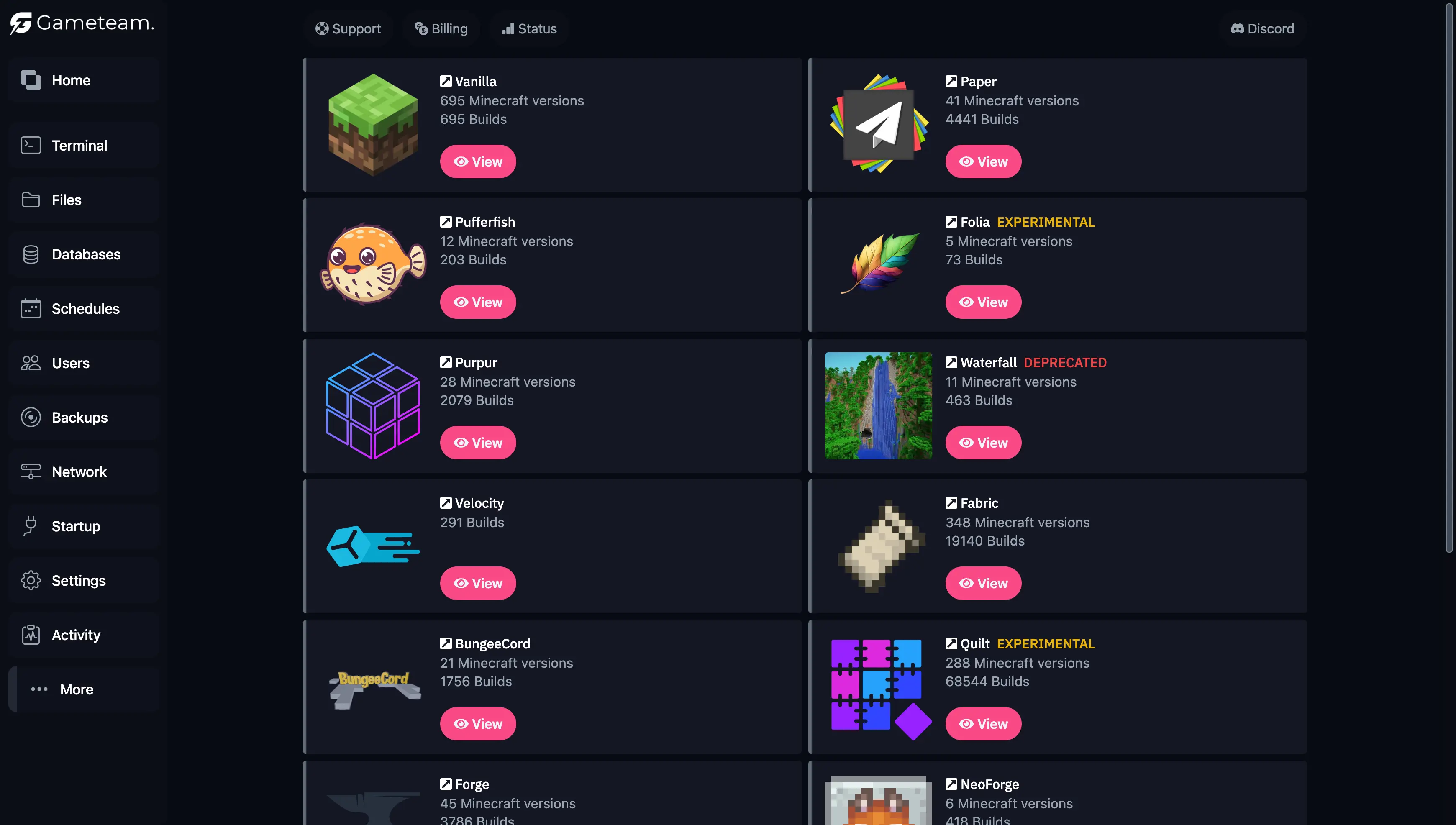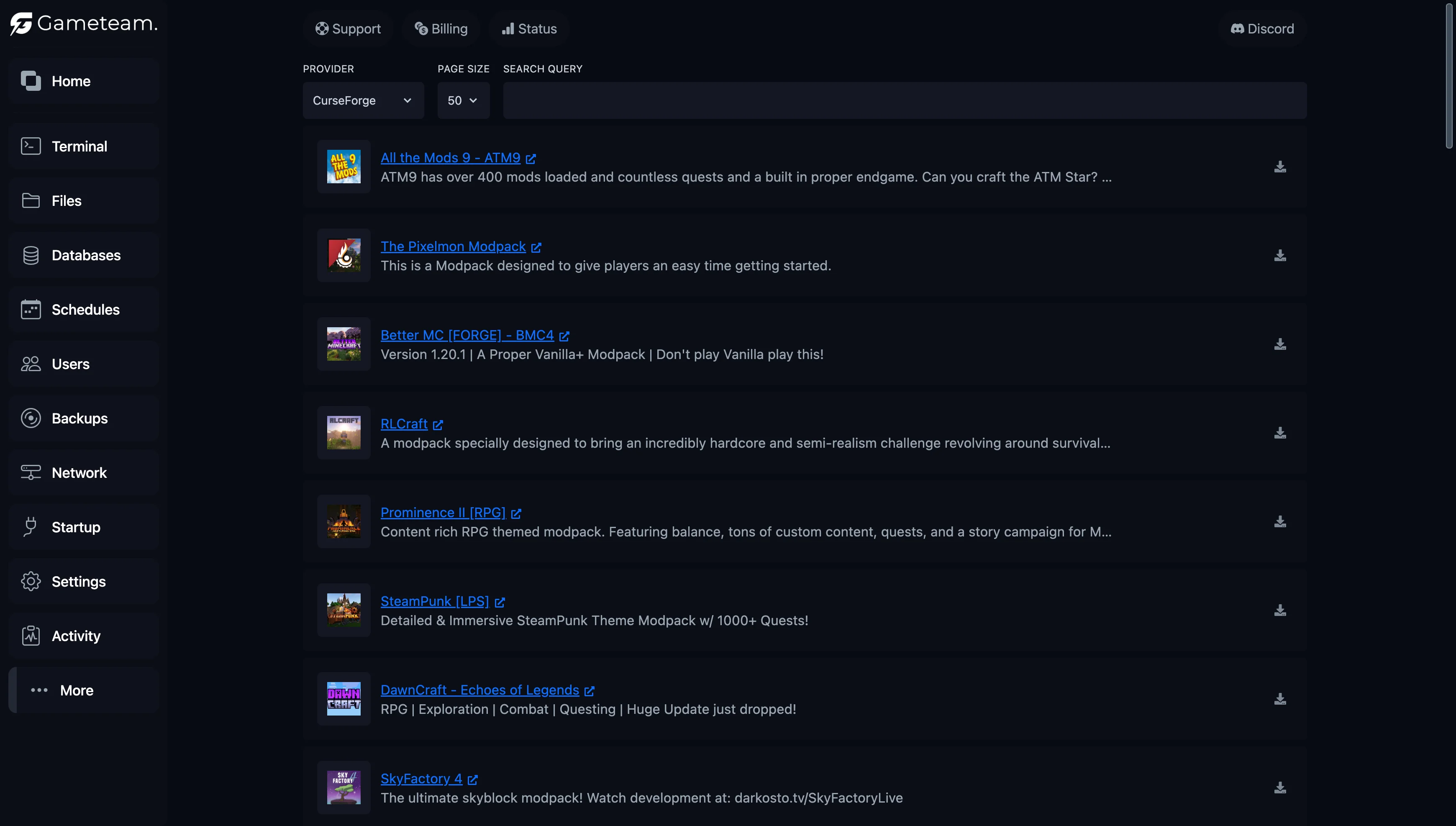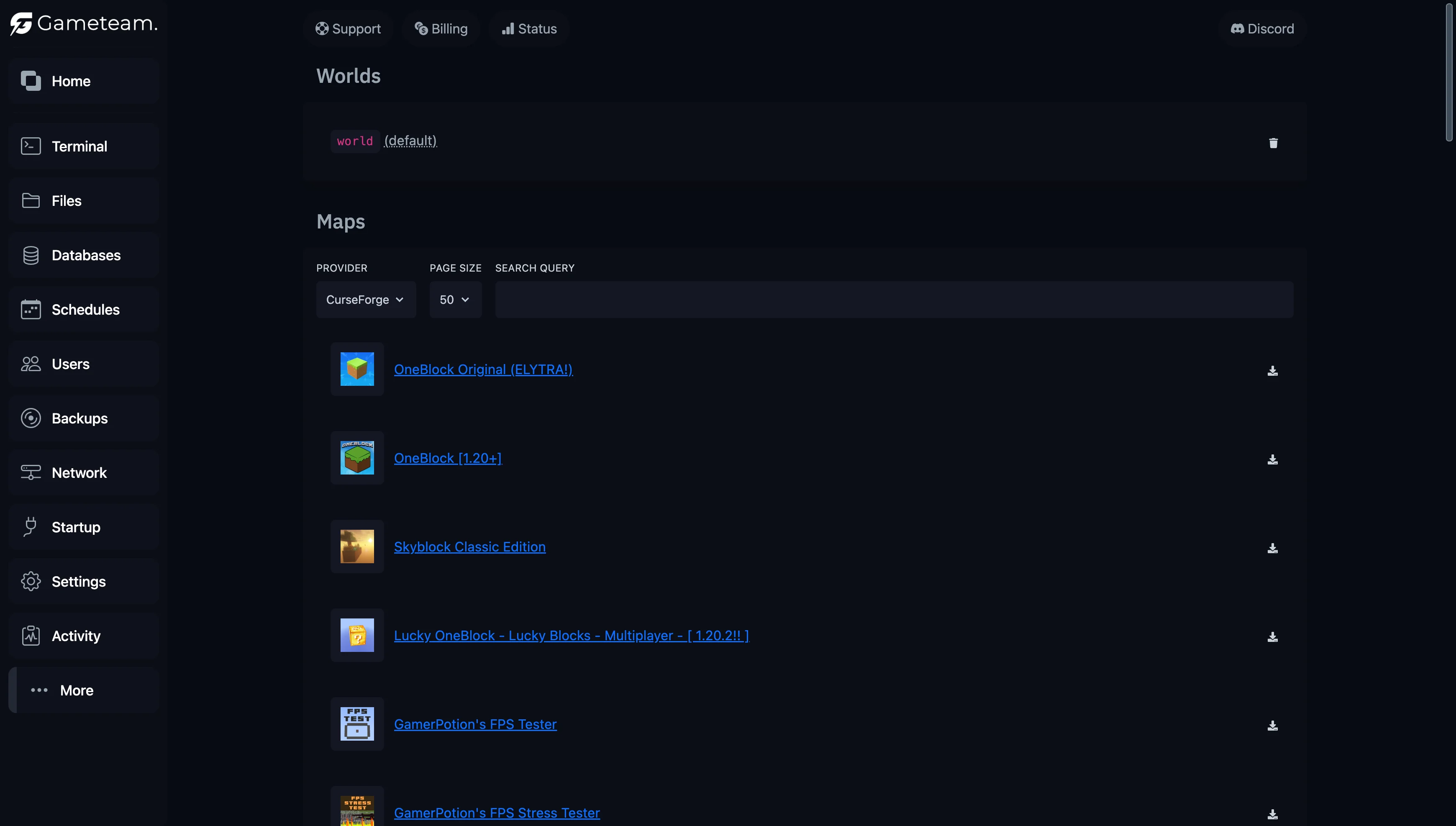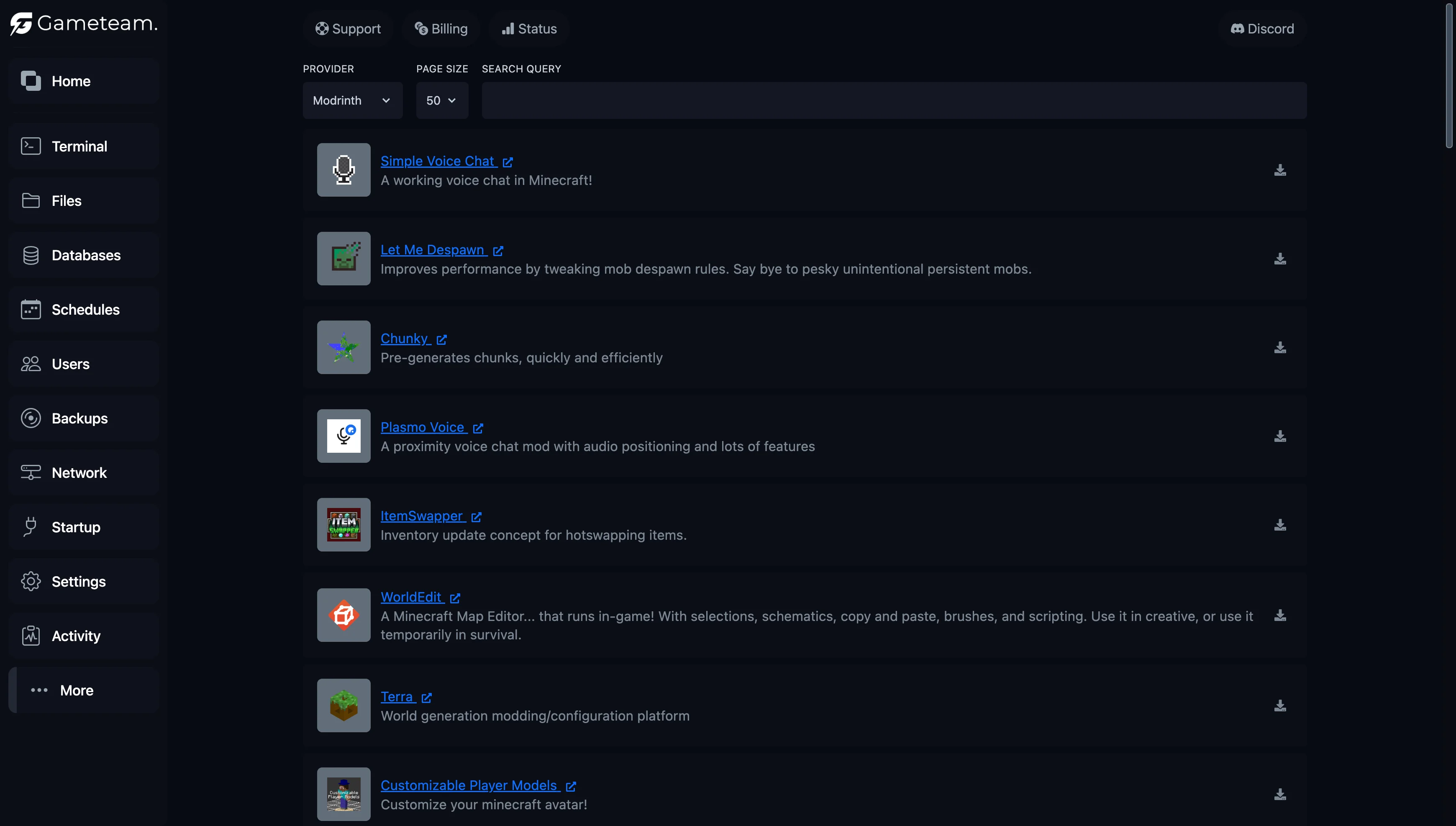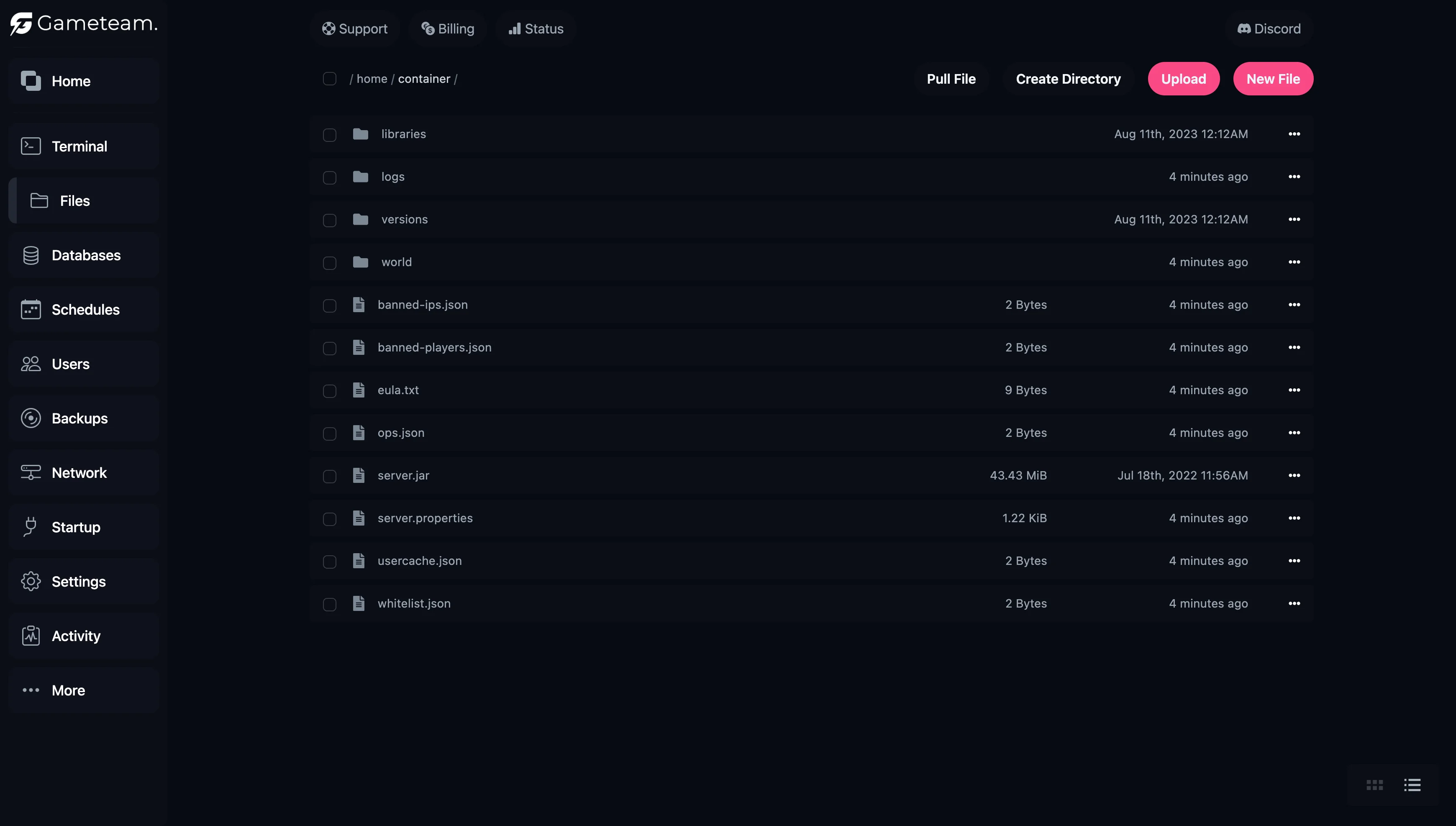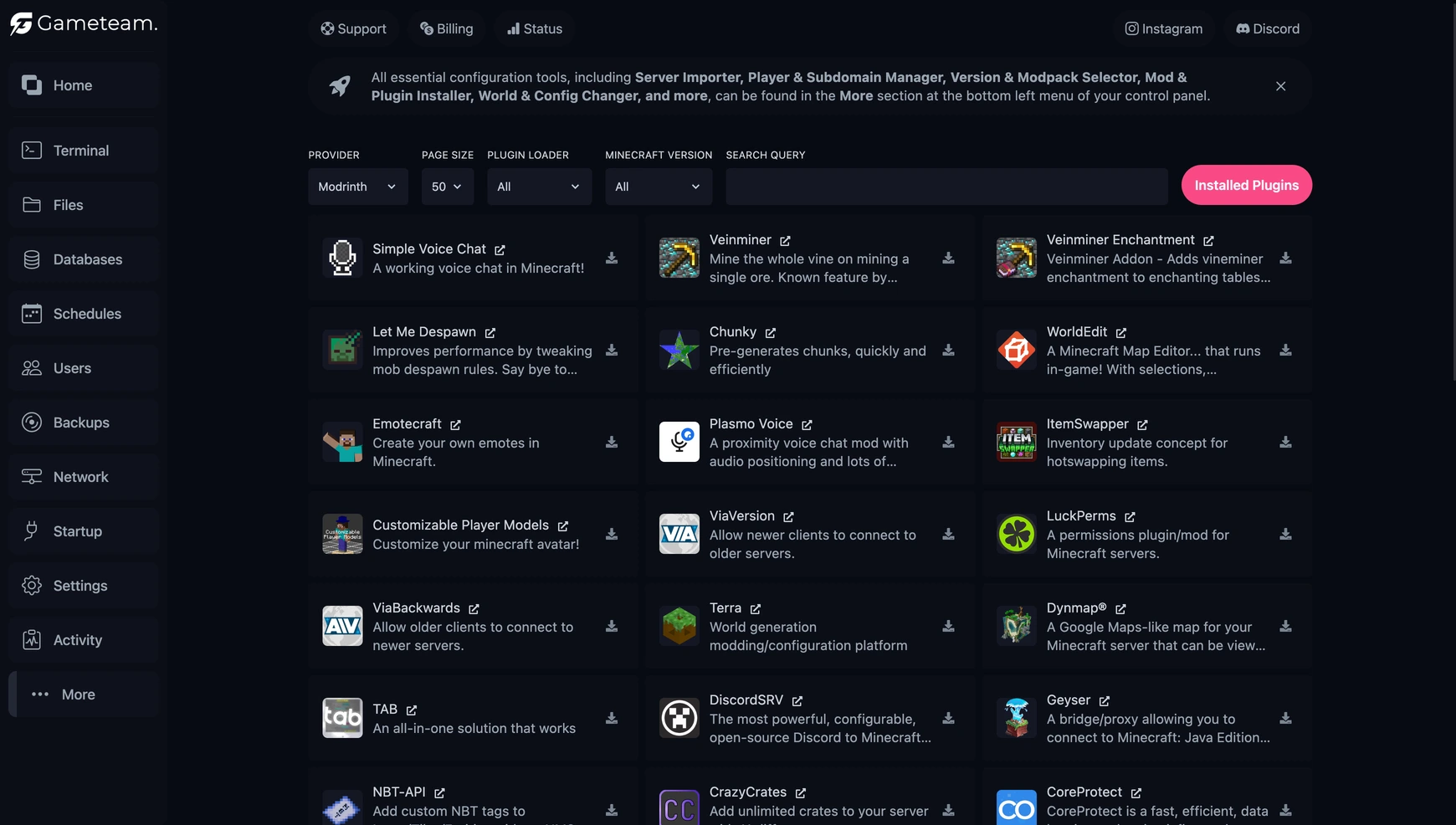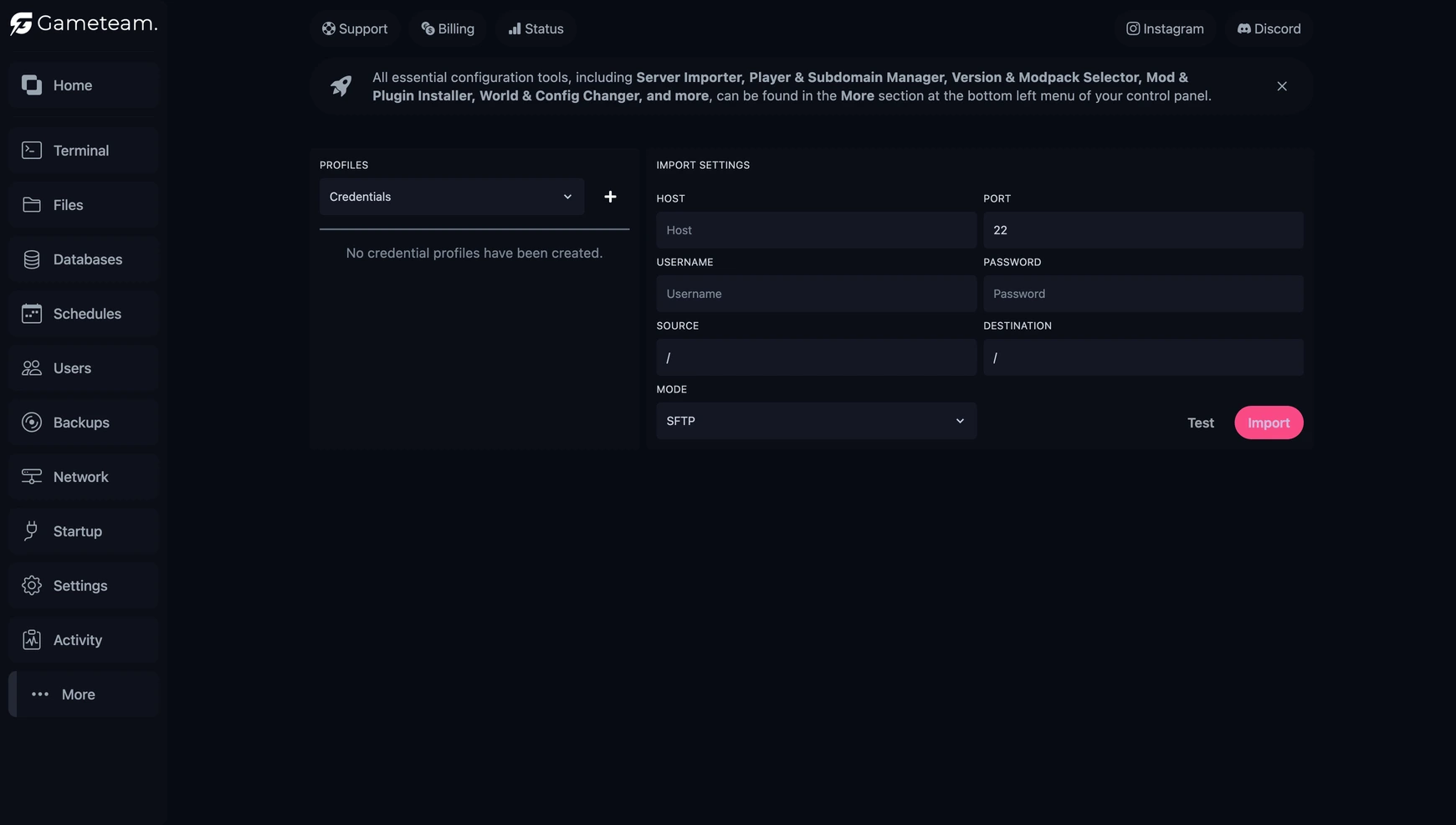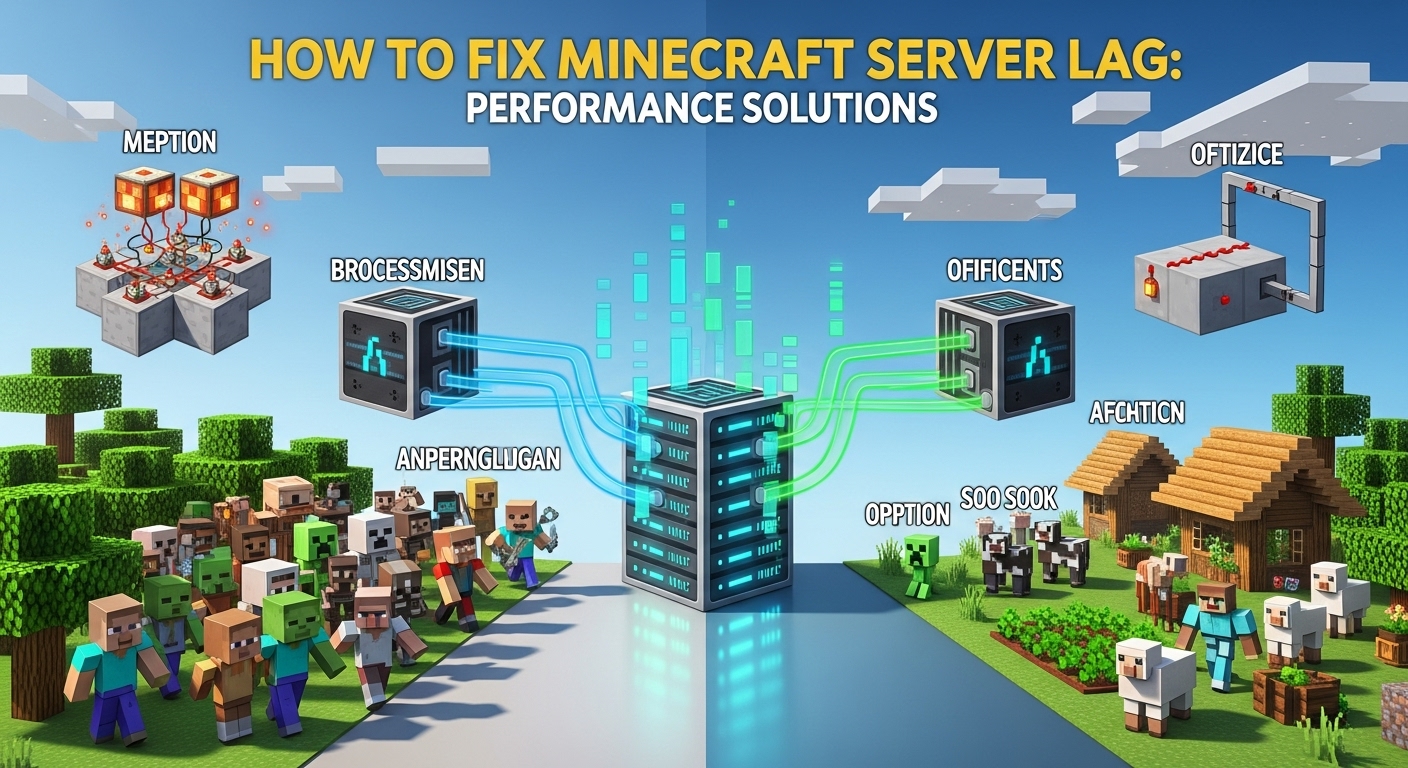Sons of the Forest Server Hosting FAQ.
What is Sons of the Forest Server Hosting?
Sons of the Forest is a multiplayer survival horror game where players must navigate a dangerous forest, gather resources, and build shelters. Players can uncover secrets, defend against threats, and survive together. Our Sons of the Forest Server Hosting service allows you to create and customize your own server, enabling you and your friends to explore and survive together in this eerie forest.
How much RAM for Sons of the Forest server hosting?
At least 6GB of RAM is recommended to play Sons of the Forest without experiencing lags, freezes, or crashes. Thanks to the unlimited disk space and 10gbit/s internet speed we offer for free, you do not need anything else.
What is the max player limit in Sons of the Forest?
GameTeam doesn't have a limit on how many players can join on your server. However, the game infrastructure allows a maximum of 8 players at the moment. (In some games, the number of players can be increased with mods and plugins. Please check the official game documentation for detailed information.)
How to make a Sons of the Forest server?
Creating a Sons of the Forest server hosting on GameTeam is a breeze. Just signup with one of the plans, select your server details and let our automated set up wizard handle rest of the technical details for you magically in no time.
How do I change Sons of the Forest server settings?
To change your Sons of the Forest server settings, log into your GameTeam dashboard, navigate to your server control panel, and edit the configuration files directly from there. Don't forget to save changes and restart your server for them to take effect.
How to backup my Sons of the Forest server?
You can backup your Sons of the Forest server by accessing the backup tool in your server control panel on GameTeam. Choose the 'Backup Now' option and the system will create a backup of your server's current state.
How long before my Sons of the Forest server is activated?
itemprop="text"Your Sons of the Forest server will typically be activated within seconds after your payment, ensuring you can start playing with little to no downtime.

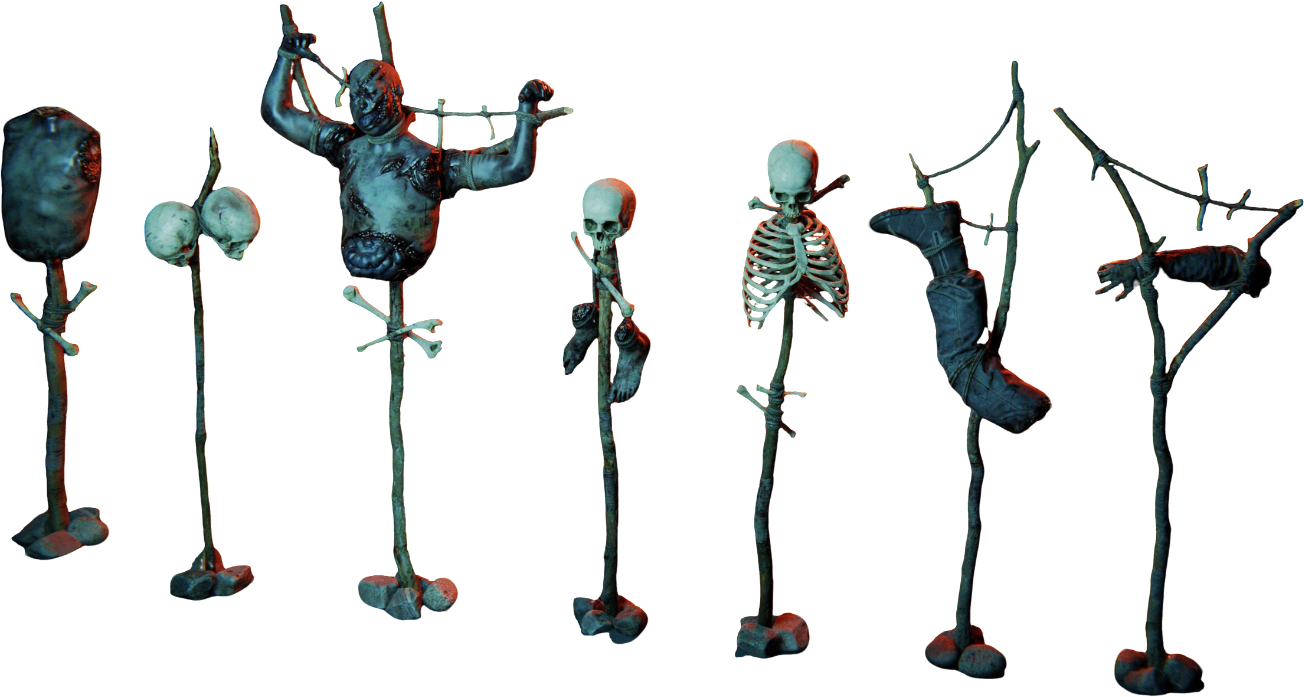

 Reddit Server Community
Reddit Server Community
 Game Website
Game Website
 Sons of the Forest on Steam
Sons of the Forest on Steam